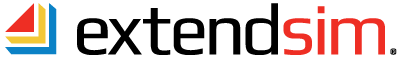If there are 3 or more who use ExtendSim part time rather than regularly, a Floating license could be more cost effective than multiple Individual licenses. The Floating license allows ExtendSim to be installed on any number of computers, with concurrent usage restricted to a specified maximum number (you choose how many). It is Client/Server based and users can check out ExtendSim from the network for remote use. Floating licenses are not available for purchase through the ExtendSim Store and must be ordered directly from the ExtendSim Team at ANDRITZ Inc. or your ExtendSim Distributor.
Add Reliability Event Cycles to ExtendSim Pro
By default ExtendSim Pro provides the ability to define up to 100 Event Cycles. As your business grows and your model requires more event cycles, you can purchase additional REC's for your ExtendSim Pro product.
Your Purchase Includes
Once you’ve completed your purchase, you will receive 2 emails from us:
- "ExtendSim Order #050..." is your invoice containing details of your purchase.
- A follow-up email from Andritz Inc. notifying you that the License Management System (LMS) has been updated with your new REC count. At this point, you will need to reactivate your license to access those additional RECs.
System Requirements
Since simulation is processor-intensive, we recommend that your Client devices have a powerful central processing unit (CPU). The processor should be as fast as possible and it must be 64-bit. It is more important to have cores with a faster processing speed rather than simply having more cores.
For detailed specs, please see System Requirements on the ExtendSim web site.