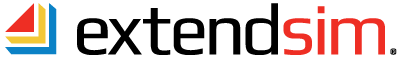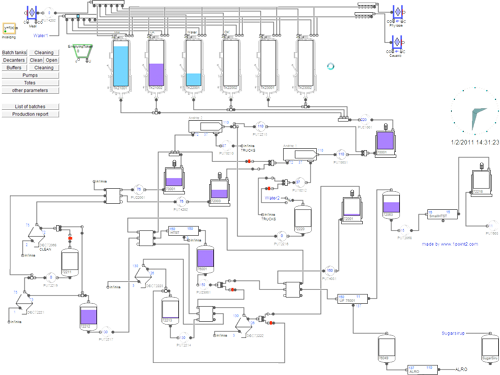If there are 3 or more who use ExtendSim part time rather than regularly, a Floating license could be more cost effective than multiple Individual licenses. The Floating license allows ExtendSim to be installed on any number of computers, with concurrent usage restricted to a specified maximum number (you choose how many). It is Client/Server based and users can check out ExtendSim from the network for remote use. Floating licenses are not available for purchase through the ExtendSim Store and must be ordered directly from the ExtendSim Team at ANDRITZ Inc. or your ExtendSim Distributor.
ExtendSim Pro 2024
The ultimate simulation tool! ExtendSim Pro adds discrete rate, reliability block diagramming (RBD), and other advanced modeling technologies to ExtendSim DE.
Your Purchase Includes
Once you’ve completed your purchase, you will receive 2 emails from us:
- "ExtendSim Order #050..." is your invoice containing details of your purchase.
-
"ExtendSim Download & Activation Details" email containing:
- ExtendSim Pro installer. (Note: When you install ExtendSim, be sure to launch the installer with Admin privileges.)
- Installation Instructions.
- Frequently Asked Questions for the installation process.
- A secure link to download your ExtendSim package consisting of:
- Your Activation Key.
Event Cycles Options • RECs
Event Cycles (also known as failure modes) describe a resource's availability behavior over time. To accurately model resource and system availability in ExtendSim Pro, you statistically define Reliability Event Cycles (RECs) to represent failures, repairs, shifts, and maintenance events.
RECs are stored in an internal RBD database that uses the reliability distributions to control how components (resources) move between their up and down states over time. Since they are stored in database tables, importing event cycles that have been defined in an external data source is also supported. This makes it easy to scale up the number of event cycles used to support a model.
By default, ExtendSim Pro provides the ability to define up to 100 RECs per model, which is sufficient for most applications. As your business grows and your model requires more event cycles, you can purchase additional REC's for your ExtendSim Pro product:
 |
Individual Pro | Node-Locked Pro |
| Add up to 1000 Event Cycles | $2,500 |
$5,000 |
| Material Number |
133738048 | 133738116 |
| Add unlimited Event Cycles | $5,000 | $10,000 |
| Material Number | 133738049 | 133738117 |
Note: adding Event Cycles does not affect your annual Maintenance & Support Plan renewal fee. Purchasing additional RECs for ExtendSim Pro is a flat, one-time fee.
License Types
If it's just you using ExtendSim, or if multiple simulationists will be using ExtendSim full or almost full time, order an Individual license for each user's device. If running an Individual license on a virtual machine, you must contact the ExtendSim Team at Sales.ExtendSim@Andritz.com to provide your user name for that VM to enable activation.
If you have multiple simulationists, but only want to install ExtendSim on one device (eg. a computer in a secure environment), you need a Node-Locked license. The Node-Locked license allows multiple ExtendSim users to work sequentially on a single device. Note: The Node-Locked license does not run on a virtual machine. For multiple users on a single virtual machine, request a quote for a Floating license.
If there are 3 or more who use ExtendSim part time rather than regularly, a Floating license could be more cost effective than multiple Individual licenses. The Floating license allows ExtendSim to be installed on any number of computers, with concurrent usage restricted to a specified maximum number (you choose how many). It is Client/Server based and users can check out ExtendSim from the network for remote use. Floating licenses are not available in the ExtendSim Store and must be ordered directly through Andritz Inc. or your ExtendSim Distributor.
Maintenance and Support Plan
Keep your software investment up to date and get the support you need with an annual Maintenance and Support Plan (MSP). The first year of the annual MSP is included with your purchase of ExtendSim Pro.
As long as the MSP is kept current, you can:
- Get help with installation issues, basic usage questions, and troubleshooting of the ExtendSim application.
- Launch multiple parallel instances of ExtendSim using Multicore Analysis.
- Download free ExtendSim minor release updates.
- Download free ExtendSim major release upgrades.
- Move your ExtendSim license from one device to another (if allowed by the EULA).
- Experience, evaluate, and influence future products and features.
For the benefits to continue in subsequent years, the MSP must be renewed by the anniversary of ExtendSim Pro license activation or other pre-determined date.
Please visit Maintenance & Support Plan on the ExtendSim site for complete details.
Pro Advanced Capabilities
This package offers advanced technology that includes yet goes beyond the typical continuous or discrete event modeling capabilities of other simulation applications. It adds:
- Discrete Rate Module -- to simulate systems that involve tanks, levels, and valves, plus modeling of the storage and rate-based movement of system components.
- Reliability Block Diagramming (RBD) tool that forms a powerful synergy between the process simulation power of ExtendSim and detailed reliability analysis offered by reliability block diagramming. The Reliability module can be used as either a standalone RBD tool or in conjunction with ExtendSim process simulation capabilities.
- The Excel Add-In for ExtendSim databases allows you to completely specify a new ExtendSim database in Excel, including parent/child relationships, cell randomization, named distributions, and more. Then export the database for use in ExtendSim models.
- Stat::Fit® (from Geer Mountain) to determine which distributions, if any, offer a good fit for the underlying data.
- Connectivity with Oracle — import data from or export data to an Oracle database.
- Plus, all the features and capabilities of ExtendSim DE and ExtendSim CP.
Please visit the ExtendSim site for more details on ExtendSim Pro.
System Requirements
Since simulation is processor-intensive, we recommend that your computer have a powerful central processing unit (CPU). The processor should be as fast as possible and it must be 64-bit.
For detailed specs, please see System Requirements on the ExtendSim web site.