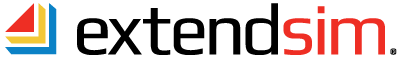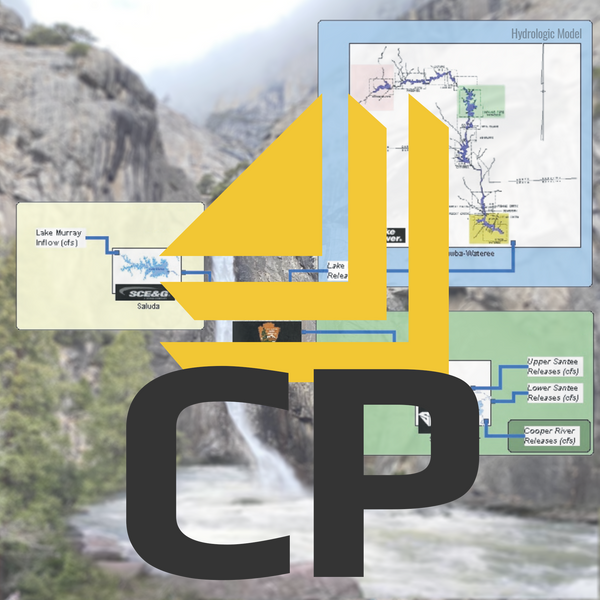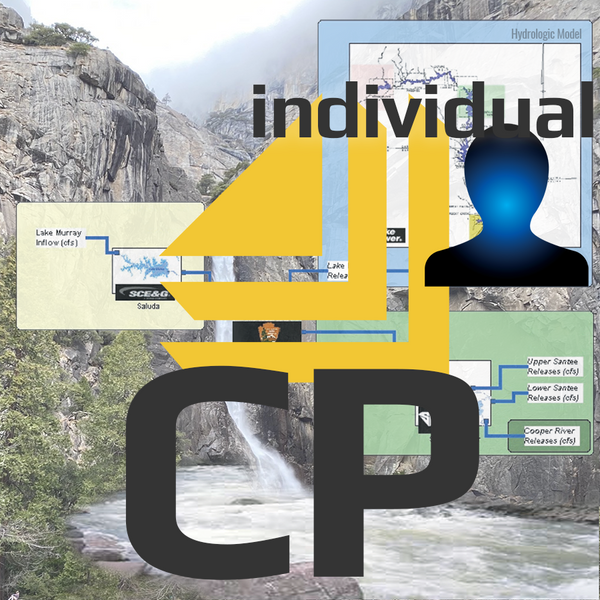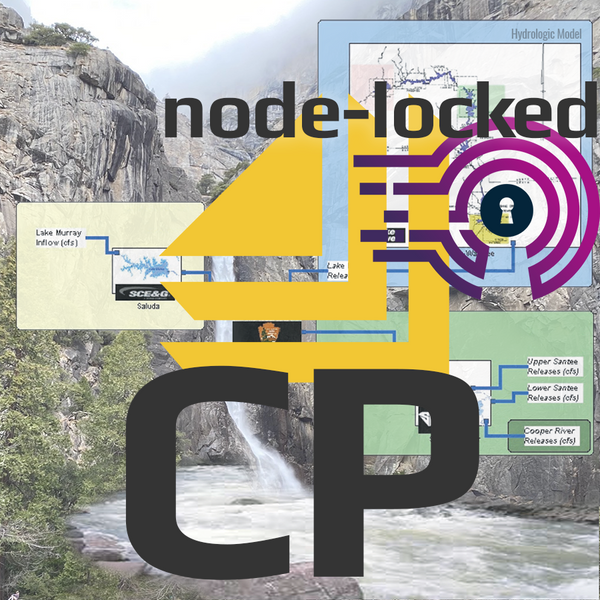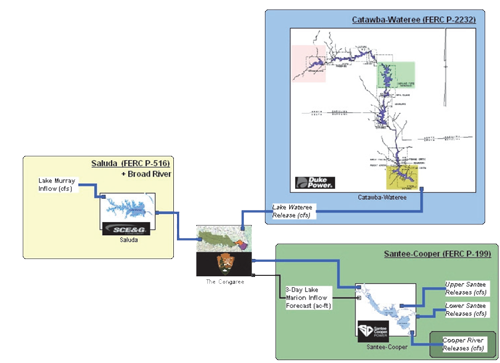If there are 3 or more who use ExtendSim part time rather than regularly, a Floating license could be more cost effective than multiple Individual licenses. The Floating license allows ExtendSim to be installed on any number of computers, with concurrent usage restricted to a specified maximum number (you choose how many). It is Client/Server based and users can check out ExtendSim from the network for remote use. Floating licenses are not available for purchase through the ExtendSim Store and must be ordered directly from the ExtendSim Team at ANDRITZ Inc. or your ExtendSim Distributor.
ExtendSim CP 2024
ExtendSim CP is the cornerstone of the ExtendSim family of simulation tools. It has a set of core features that are included in all ExtendSim products, plus specialized constructs for modeling continuous processes.
Your Purchase Includes
Once you’ve completed your purchase, you will receive 2 emails from us:
- "ExtendSim Order #050..." is your invoice containing details of your purchase.
-
"ExtendSim Download & Activation Details" email containing:
- ExtendSim CP installer. (Note: When you install ExtendSim, be sure to launch the installer with Admin privileges.)
- Installation Instructions.
- Frequently Asked Questions for the installation process.
- A secure link to download your ExtendSim package consisting of:
- Your Activation Key.
License Types
If it's just you using ExtendSim, or if multiple simulationists will be using ExtendSim full or almost full time, order an Individual license for each user's device. If running an Individual license on a virtual machine, you must contact the ExtendSim Team at Sales.ExtendSim@Andritz.com to provide your user name for that VM to enable activation.
If you have multiple simulationists, but only want to install ExtendSim on one device (eg. a computer in a secure environment), you need a Node-Locked license. The Node-Locked license allows multiple ExtendSim users to work sequentially on a single device. Note: The Node-Locked license does not run on a virtual machine. For multiple users on a single virtual machine, request a quote for a Floating license.
If there are 3 or more who use ExtendSim part time rather than regularly, a Floating license could be more cost effective than multiple Individual licenses. The Floating license allows ExtendSim to be installed on any number of computers, with concurrent usage restricted to a specified maximum number (you choose how many). It is Client/Server based and users can check out ExtendSim from the network for remote use. Floating licenses are not available in the ExtendSim Store and must be ordered directly through Andritz Inc. or your ExtendSim Distributor.
Maintenance and Support Plan
Keep your software investment up to date and get the support you need with an annual Maintenance and Support Plan (MSP). The first year of the annual MSP is included with your purchase of ExtendSim CP.
As long as the MSP is kept current, you can:
- Get help with installation issues, basic usage questions, and troubleshooting of the ExtendSim application.
- Launch multiple instances of ExtendSim using Multicore Analysis.
- Download free ExtendSim minor release updates.
- Download free ExtendSim major release upgrades.
- Move your ExtendSim license from one device to another (if allowed by the EULA).
- Experience, evaluate, and influence future products and features.
For the benefits to continue in subsequent years, the MSP must be renewed by the anniversary of ExtendSim CP license activation or other pre-determined date.
Please visit Maintenance & Support Plan on the ExtendSim site for complete details.
CP Capabilities
ExtendSim CP is a Model Developer Edition in which you can create and build models and interfaces, change values and settings, run simulations and animations, perform experiments, do analysis and optimization, save and export results. Please visit the ExtendSim site for more details on ExtendSim CP.
For even more simulation technology:
- Consider ExtendSim DE for modeling discrete event systems in addition to continuous processes.
- Add discrete rate technology and reliability block diagramming components to ExtendSim in addition to discrete event and continuous capability by purchasing ExtendSim Pro.
System Requirements
Since simulation is processor-intensive, we recommend that your computer have a powerful central processing unit (CPU). The processor should be as fast as possible and it must be 64-bit.
For detailed specs, please see System Requirements on the ExtendSim web site.