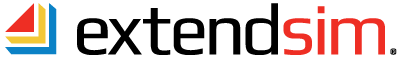If there are 3 or more who use ExtendSim part time rather than regularly, a Floating license could be more cost effective than multiple Individual licenses. The Floating license allows ExtendSim to be installed on any number of computers, with concurrent usage restricted to a specified maximum number (you choose how many). It is Client/Server based and users can check out ExtendSim from the network for remote use. Floating licenses are not available for purchase through the ExtendSim Store and must be ordered directly from the ExtendSim Team at ANDRITZ Inc. or your ExtendSim Distributor.
Analysis RunTime 10 • Node-Locked - Download
This portal allows you to create a transaction which will provide you with a secure link to download ExtendSim Analysis RunTime (ART) Node-Locked license files. You will use the Activation Key acquired from Andritz Inc. or your ExtendSim Distributor for activation.
Your Download Includes
Once you’ve completed all required fields, you will receive 2 emails from us:
- "ExtendSim Order #050..." is your invoice containing details of your transaction.
- "ExtendSim Download & Activation Details" email containing:
- A secure link to download your ExtendSim ART Node-Locked package consisting of:
- ExtendSim Analysis RunTime installer. (Note: When you install ART, be sure to launch the installer with Admin privileges.)
- Installation Instructions.
- Frequently Asked Questions for the installation process.
Analysis RunTime (ART) Capabilities & Features
- Run models built in ExtendSim Pro, ExtendSim DE, and ExtendSim CP.
- Change settings in the models, save the changes, print, import data, export data, run Optimization, and run Scenario Analysis.
- Add records and fields to existing ExtendSim databases or create new databases to manage and store results.
- Call COM DLLs and use COM for control of/by other applications. This includes building and/or running models remotely using external programs to script model changes.
- Reads custom libraries that have been converted into runtime format (.lbrrt), so they can't be used to build models.
- Includes regular (.lbr) and runtime (.lbrrt) versions of all the libraries shipped with ExtendSim Pro.
- Unlimited Event Cycles for Reliability Block Diagramming (RBD) using the Reliability module.
- There are no limits to the size of the model, how many runs, how long the runs are, or how long you can use the license (this is not an expiring type of license).
Limitations of ART
- Models must have been built in a Model Developer Edition of ExtendSim (Pro, DE, or CP).
- Does not allow the manual building of models or blocks, nor can one manually change the configuration of the model.
- Does not include example models or include files.
- Running models remotely with the Analysis RunTime will require programming.
- Model support comes from the model's developer.
System Requirements
Since simulation is processor-intensive, we recommend that your computer have a powerful central processing unit (CPU). The processor should be as fast as possible and it must be 64-bit.
ExtendSim 10 is multi-threaded and takes advantage of multiple cores when running multiple models at the same time. However, when running a single model (even running it multiple times), it is more important to have cores with a faster processing speed rather than simply having more cores.
For detailed specs, please see System Requirements on the ExtendSim web site.