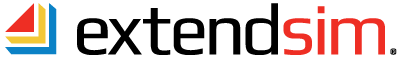If there are 3 or more who use ExtendSim part time rather than regularly, a Floating license could be more cost effective than multiple Individual licenses. The Floating license allows ExtendSim to be installed on any number of computers, with concurrent usage restricted to a specified maximum number (you choose how many). It is Client/Server based and users can check out ExtendSim from the network for remote use. Floating licenses are not available for purchase through the ExtendSim Store and must be ordered directly from the ExtendSim Team at ANDRITZ Inc. or your ExtendSim Distributor.
Maintenance & Support Plan Renewal -- Floating Licenses
Use this portal to renew the Maintenance & Support Plan (MSP) for your Floating license.
- Under ExtendSim Floating Package, select the package you are renewing (Pro, DE, or CP).
- Add your Company Name and Contact Info for the License Administrator.
- Enter your 16-digit ExtendSim Activation Key including dashes.
- Enter the number of concurrent users for your license in the Quantity field.
- Select Add to Cart and complete the purchasing process. The purchase price in your Cart should match that of your renewal quote. The price on this page shows the per-concurrent-user cost.
After renewing the MSP, the license file (extendsim.lic) on the License Server will need to be updated and reactivated. You will be notified by Andritz Inc. within one business day that the change has been made and your license has been updated. At this time, you will need to reactivate the License Manager on your server updating the license file, extendsim.lic. Existing Client devices will automatically be updated (when connected to the server) once the License Manager on the server has been updated.
Maintenance & Support Plan Benefits
As long as the Maintenance & Support Plan (MSP) is kept current, each user of your Floating license can:
- Receive technical support for basic usage and troubleshooting questions such as:
- Assistance for software download, installation, and setup.
- General guidance regarding ExtendSim features and usage.
- Referrals to example models and documentation to explain concepts and features.
- Simple sample models on a limited basis.
- Answering questions related to documentation or example models.
- An overview of methods to achieve efficient and optimal model performance.
- Basic assistance in troubleshooting unexpected model behavior.
- Launch multiple parallel instances of ExtendSim on their Client device using Multicore Analysis.
- Download free ExtendSim minor release updates.
- Download free ExtendSim major release upgrades.
- Experience, evaluate, and influence future products and features.
For the benefits to continue in subsequent years, the MSP must be renewed by the anniversary date of the license activation as shown on your About ExtendSim screen.
MSP Policy
When you purchase ExtendSim, you are committing to an annual fee to maintain support and upgrades for the software. Renewal fees must be paid within 30 days of your renewal date. If your MSP expires, you will still be able to use ExtendSim to build and run models, but:
- Free upgrades to major releases are no longer an option.
- Software updates will no longer be accessible to an expired license.
- You will not be able to move or reinstall your license as replacement activation keys only work on current software.
- You can still access Technical Support, however it is no longer free and must be purchased on a Per-Incident Basis.
Reinstatement penalties will be incurred to reactivate the license. In all cases of reinstatement, the Maintenance & Support Plan will be back-dated to the original expiration date.
Reinstating an expired MSP
-
Renewing up to 30 days after the expiration date.
No penalty. -
Between 30 and 365 days past expiration.
The plan can be reinstated upon payment of a reinstatement surcharge of 15% of the renewal fee in addition to the annual MSP fee. -
1 to 2 years past its expiration date.
The plan can be reinstated upon payment of a reinstatement surcharge of 50% of the renewal fee in addition to all past due MSP charges. -
2 to 3 years past its expiration date.
After a 2-year lapse, the Maintenance & Support Plan is terminated. We offer a 25% discount toward the purchase of an equivalent new license. A new MSP will go into effect based on the new purchase date. -
More than 3 years past its expiration date.
The Maintenance & Support Plan is terminated. You must purchase a new license at list price.
In all cases of reinstatement, the MSP will be back-dated to the original renewal date.