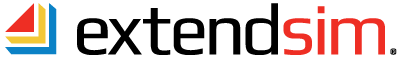If there are 3 or more who use ExtendSim part time rather than regularly, a Floating license could be more cost effective than multiple Individual licenses. The Floating license allows ExtendSim to be installed on any number of computers, with concurrent usage restricted to a specified maximum number (you choose how many). It is Client/Server based and users can check out ExtendSim from the network for remote use. Floating licenses are not available for purchase through the ExtendSim Store and must be ordered directly from Imagine That Inc. or your ExtendSim Distributor.
ExtendSim CP • Floating License - Download
This portal allows you to create a transaction which will provide you with a secure link to download ExtendSim CP Floating license files. You will use the Activation Key acquired from Imagine That Inc. or your ExtendSim Distributor to activate the License Manager you will be downloading.
About the ExtendSim CP Floating license
The ExtendSim CP Floating license is used for the deployment of ExtendSim CP to multiple users through native installation on multiple devices. ExtendSim CP may be installed on any number of computers, with concurrent usage restricted to the specified maximum number you purchased.
- Floating licenses are Client/Server based. Users can check out ExtendSim from the network for remote use, disconnecting it from the company network to work off-line for a period of time. Checked out licenses can easily be returned to the pool of licenses after reconnecting to the company network.
- A Floating license must be installed and used within a single, specified continent: Africa, Asia, Europe, North America, Oceania, or South America. (Unless you have purchased a Global license of ExtendSim.)
- Use over the internet is prohibited. See ExtendSim Cloud if you wish to provide access to ExtendSim over the internet.
- For more details on how the Floating license is used, download the ExtendSim License Agreement.
Your Download Includes
Once you’ve completed your transaction, you will receive 2 emails:
- "ExtendSim Order #050..." is your invoice containing details of your transaction.
- "ExtendSim Download & Activation Details" email containing:
- A secure link to download your ExtendSim package consisting of:
- ExtendSim Server License Manager installer.
- ExtendSim CP Client installer.
- Instructions for installing and activating an ExtendSim Floating license.
- Answers to Frequently Asked Questions about installing and managing a Floating license.
License Management
The ExtendSim application is installed on multiple computers and tied over the company’s network to a Server where License Manager Software (LMS) is installed. The LMS:
- Keeps track of the number of licenses concurrently in use or checked-out (roaming). When each person finishes using ExtendSim or checks the license back in, the LMS returns the license to the pool for others to use.
- Generates reports for analysis.
- Allows you to add more users without reinstalling the ExtendSim application or license management software.
- Notifies you when your maintenance renewal date has been reached.
- Enforces the license policy.
Maintenance and Support Plan
Keep your software investment up to date and get the support you need with an annual Maintenance and Support Plan (MSP). The first year of the annual MSP is included with your purchase of the Floating license of ExtendSim CP.
As long as the MSP is kept current, you can:
- Get help with installation issues, basic usage questions, and troubleshooting of the ExtendSim application.
- Download free ExtendSim minor release updates.
- Download free ExtendSim major release upgrades.
- Move your ExtendSim License Manager from one server to another (if allowed by the EULA).
- Obtain replacement or updated Activation Keys.
- Experience, evaluate, and influence future products and features.
For the benefits to continue in subsequent years, the MSP must be renewed by the anniversary of ExtendSim CP 10 Floating license activation or other pre-determined date.
Please visit Maintenance & Support Plan on the ExtendSim site for complete details.
System Requirements for ExtendSim CP 10 Client Licenses
Since simulation is processor-intensive, we recommend that your Client devices have a powerful central processing unit (CPU). The processor should be as fast as possible and it must be 64-bit.
ExtendSim 10 is multi-threaded and takes advantage of multiple cores when running multiple models at the same time. However, when running a single model (even running it multiple times), it is more important to have cores with a faster processing speed rather than simply having more cores.
For detailed specs, please see System Requirements on the ExtendSim web site.
Server Requirements for the Floating License Manager
|
|
Windows 11, 10, 8.1, Windows Server 2016, Windows Server 2012, or Windows Server 2008 R2. ExtendSim 10 requires the 64-bit version of whichever operating system you are using. |
| Hard Disk Space | 100 MB |
| To Allow Client Access | Port 5054 (registered to Reprise License Manager) must be unblocked on the Server's firewall. |
| Browser | Server must have the ability to communicate with the ExtendSim License Manager through a browser. |
| For automated activation... | Internet access is required. If the Server has no internet access, or if your system blocks the License Manager from receiving encoded data from the internet, product activation can be accomplished manually. |
Installing & Activating an ExtendSim CP Floating License
ExtendSim Floating licenses are concurrent-user Client/Server configurations that can be self-installed and automatically activated over the internet (or processed manually if internet activation is not available).
The ExtendSim Floating License Manager is installed on a TCP/IP based Server and runs as a Service controlling the number of concurrent users over a network. The License Manager is activated using a numeric Activation Key that is specific for your ExtendSim CP 10 Floating License. Activation can be accomplished automatically over the internet or, if internet activation is not available, processed manually.
The Floating license permits the ExtendSim CP application and files to be installed on any number of Client devices anywhere on the network as long as they can communicate with the License Manager. Plus these Client devices can use a checked out (roaming) license of ExtendSim when disconnected from the network. However, simultaneous usage of ExtendSim CP is limited by the number of concurrent users purchased when you purchased the Floating License.
Be sure to follow the comprehensive installation instructions in the document Installing & Activating • Floating Licenses.